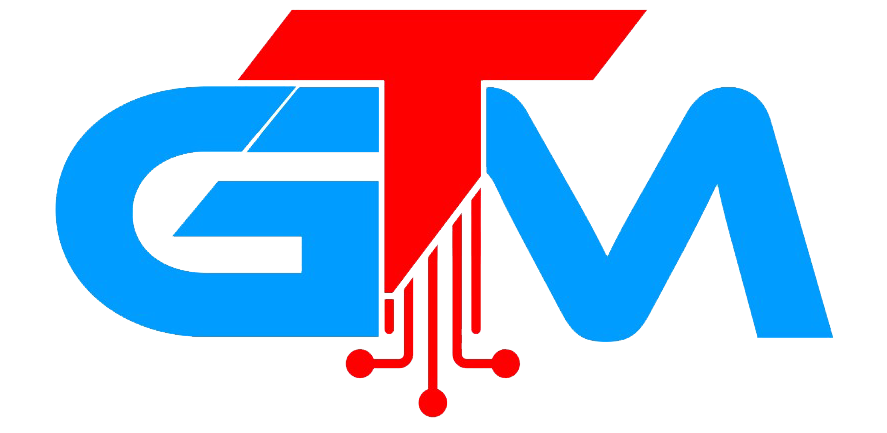info@gladsme.in
+91.8891968718
Mastering Node.js: Unleashing the Power of JavaScript on the Server-Side
Mastering Node.js: Unleashing the Power of JavaScript on the Server-Side

Node.js has revolutionized the landscape of server-side programming by bringing the simplicity and flexibility of JavaScript to the backend. Developed by Ryan Dahl in 2009, Node.js has rapidly gained popularity among developers for its non-blocking I/O model, event-driven architecture, and rich ecosystem of modules. In this blog post, we'll dive into the world of Node.js development, exploring its features, advantages, and best practices.
What is Node.js?
At its core, Node.js is a JavaScript runtime built on the V8 JavaScript engine, the same engine that powers Google Chrome. Unlike traditional server-side environments, which rely on multithreading to handle concurrent requests, Node.js uses a single-threaded, event-driven architecture. This enables Node.js to handle high concurrency with minimal resource overhead, making it ideal for building scalable and performant web applications.
Key Features of Node.js:
Non-blocking I/O: Node.js employs asynchronous, non-blocking I/O operations, allowing it to handle multiple requests simultaneously without blocking the event loop. This enables high throughput and responsiveness in applications, particularly those with heavy I/O operations.
NPM (Node Package Manager): Node.js comes bundled with NPM, the world's largest ecosystem of open-source libraries and modules. With NPM, developers can easily install, manage, and share reusable code packages, accelerating the development process and fostering collaboration within the community.
Event-Driven Architecture: Node.js uses an event-driven, callback-based model for handling requests and responses. This asynchronous programming paradigm simplifies concurrency and enables developers to write efficient, scalable code that can handle thousands of concurrent connections.
Cross-Platform Compatibility: Node.js is platform-independent, meaning it runs seamlessly on various operating systems, including Windows, macOS, and Linux. This cross-platform compatibility makes Node.js a versatile choice for building applications that can be deployed across different environments.
Getting Started with Node.js:
If you're new to Node.js development, getting started is easy. Begin by installing Node.js and NPM on your system from the official website (https://nodejs.org/). Once installed, you can create a new Node.js project using the command-line interface and initialize a package.json file to manage dependencies.
Next, familiarize yourself with the core modules and APIs provided by Node.js, such as HTTP, File System, and EventEmitter. These modules form the building blocks of Node.js applications and enable you to perform common tasks like serving web pages, reading and writing files, and handling events.
As you gain proficiency with Node.js, explore the rich ecosystem of NPM packages to extend the functionality of your applications. Whether you're building web servers, RESTful APIs, real-time chat applications, or command-line tools, there's a wealth of libraries and frameworks available to help you get the job done efficiently.
Node.js has transformed the way developers approach server-side programming, empowering them to leverage their existing JavaScript skills for building high-performance, scalable applications. Its asynchronous, event-driven architecture, coupled with a vast ecosystem of NPM packages, makes it an indispensable tool for modern web development. Whether you're a seasoned developer or just starting your journey with Node.js, there's never been a better time to dive in and explore the endless possibilities it offers.
Related Blogs

The Importance of Data Structures in Software Development
Read More...
Exploring Machine Learning Algorithms: A Beginner's Guide
Read More...
The Evolution of Programming Languages: From Assembly to Rust
Read More...
Understanding Big O Notation: A Guide for Developers
Read More...Subscribe for our Newsletter
Subscribe to elevate your software game! Stay updated on the latest trends, coding insights, and exclusive promotions with our newsletter.